JSONout Node
The JSONout Node gets elements from the input Nodes, composes the elements to JSON objects (except arrays), serialises JSON messages, writes the JSON messages to an output Topic.
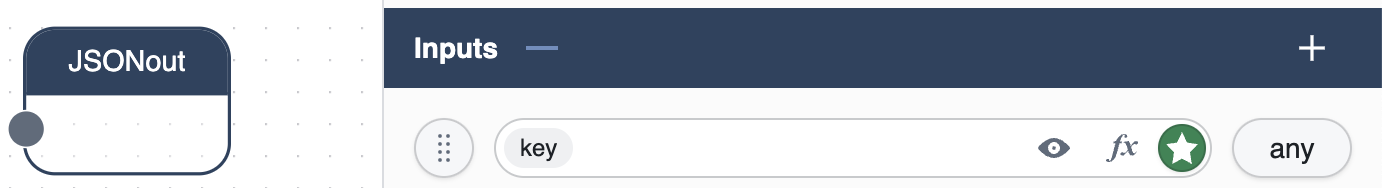
The JSONout Node has one empty output Port by default. The empty Port allows to transmit the entire JSON message to the output.
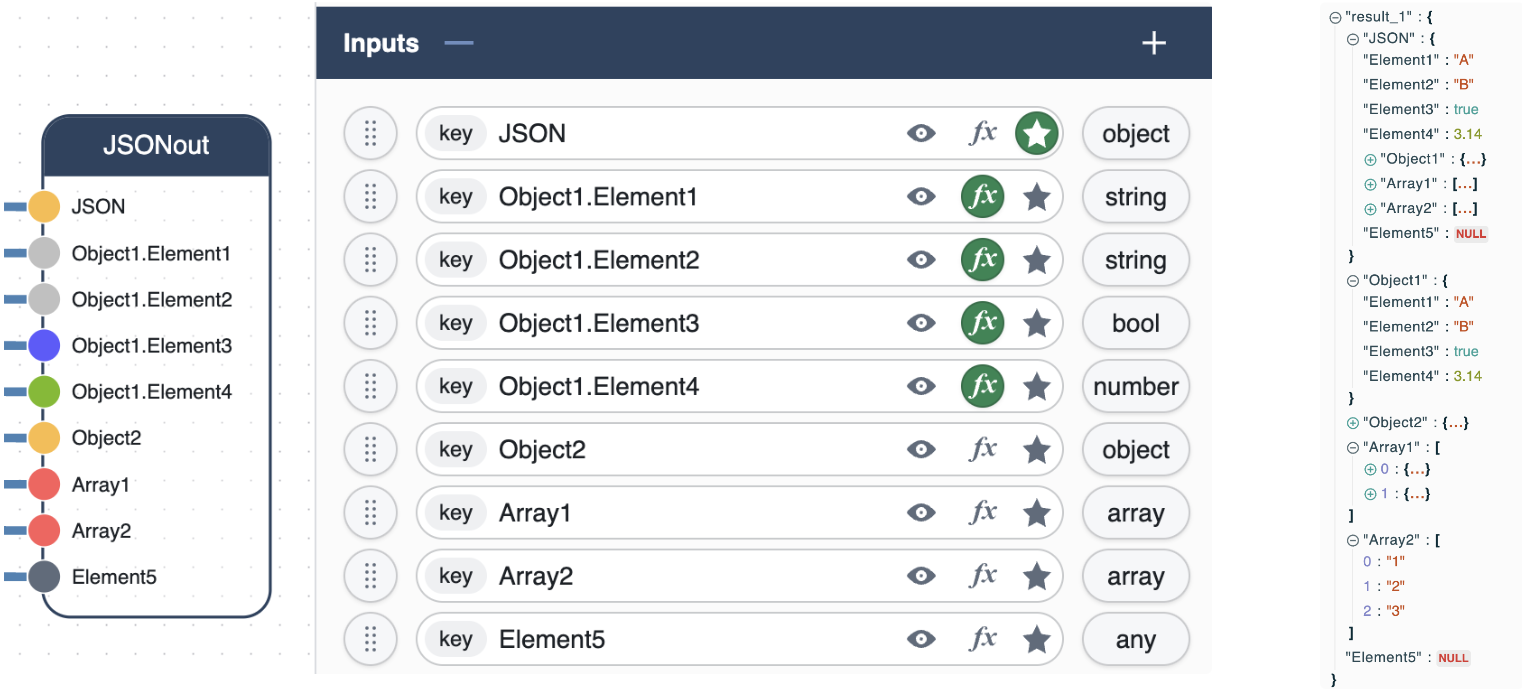
The example above shows the input Ports of the JSONout Node consuming the values of the different data types.
- The
JSON Portconsumes the entireJSON messageas an object. - The
Object1.(...) Portsconsume the values of 4 elements of different data types and compose the elements toObject1. To compose objects from elements thefxbutton in the input field should be activated. - The
Object2 Portconsumes the entire nested object. - The
Array1andArray2 Portsconsume the arrays of objects and elements. - The
Element5 Portconsume the element of any data type.
Mind the Ports!
The user decides which Ports to use. The unused Ports should be hidden or deleted. To hide a Port click the "Eye" button in the Port's input field. To delete a Port drag the button to the left of the input field.